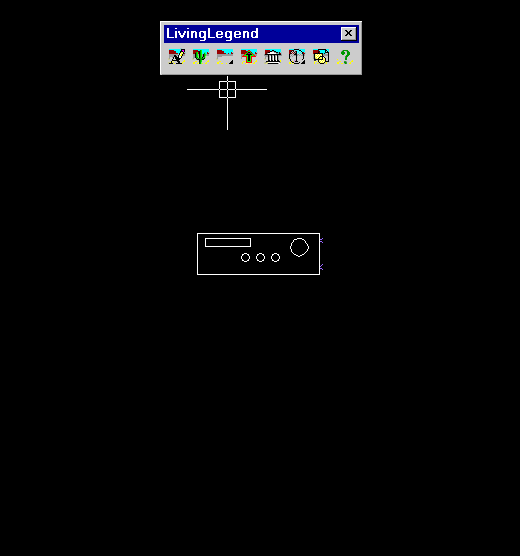In This Section
Creating Wire Labels
Creating Wire labels
See Displaying Connection Attributes to display connection FROM/TO information.
Your symbols must have an attribute with the special tag LABEL, and have their pins named in order to appear in the connection FROM/TO information. See Creating a LABEL Attribute.
Use SETUPLEGEND to assign one of the predefined FROM/TO column choices to any column, then use CREATELEGEND to create a legend.
Use Export Legend (UPDLEGEND) to export the legend data to a delimited text file that can be opened in a spreadsheet.
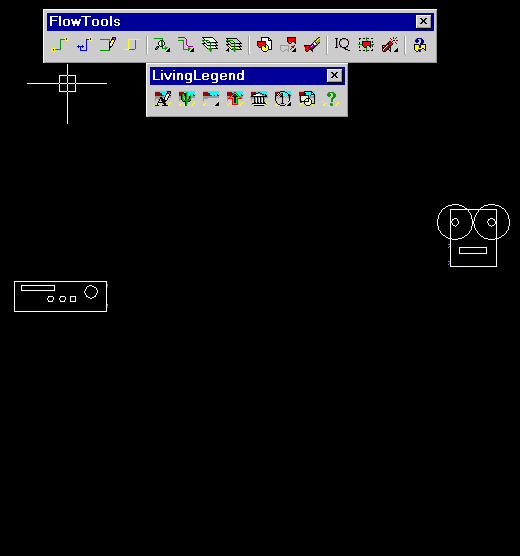
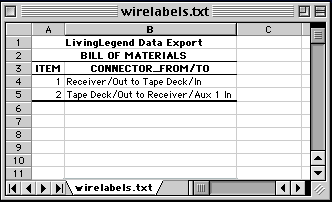
Creating a LABEL Attribute
To create a LABEL attribute, use SETUPLEGEND to assign the predefined column choice LABEL to any column.
Now use EDITLEGEND to select a symbol and enter a LABEL value.
Also see Creating a Visible LABEL Attribute, and Making an Attribute Visible.