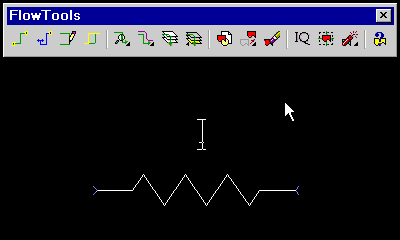In This Section
Create Text Inside Block
Convert Text to Attribute
Create a Visible LABEL Attribute
Text Utilities
Create Text Inside Block
The Text Inside Block (TXTINBLK) tool creates plain text inside the boundary indicators of a symbol and automatically resizes the symbol to fit the text. This is a handy command for flow charts. Also see Preferences...
To edit or add more text, select the symbol (not the text) again with the tool.
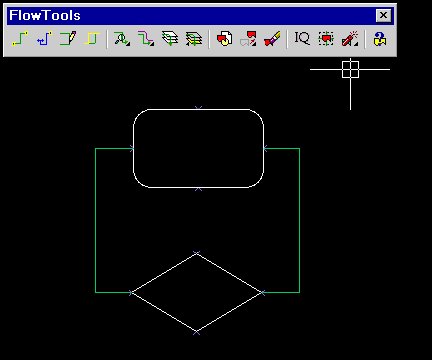
Text to Attribute Converter
The Text to Attribute (TXT2ATT) tool converts a plain text entity into a visible, editable attribute.
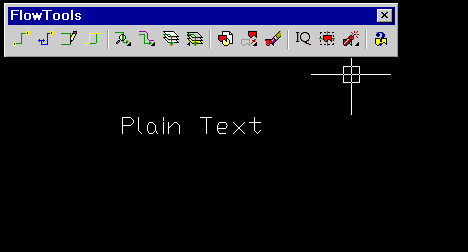
Creating a Visible LABEL Attribute
To create a visible LABEL attribute for auto-numbering, create a LABEL text item using AutoCAD’s TEXT command, then select it with the Text to Attribute tool. The automatically-assigned part numbers will be appended to the default value. Leave the default blank if you want only the number to appear.
To create an invisible LABEL attribute, see Creating a LABEL Attribute.