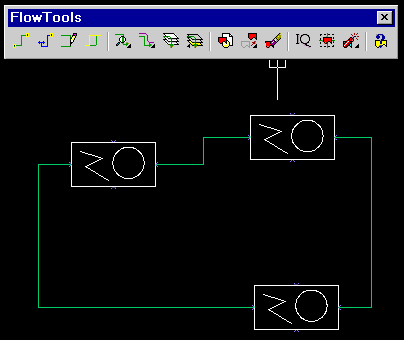In This Section
Move One Symbol
Move Multiple Symbols
Scale uniformly
Scale Disproportionately
Rotate
Erase
Editing Symbol Inserts
You can of course use any AutoCAD editing command to modify symbols. These commands simultaneously modify attached connectors and have a few other useful tricks.
Move One
Use the move tool if you want to modify the location of a single symbol. This is the fastest move command.
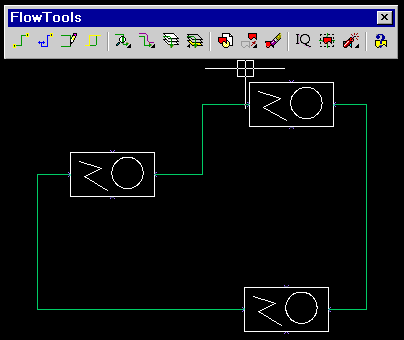
Move Multiple
Use this command for moving multiple symbols while keeping their connectors attached.
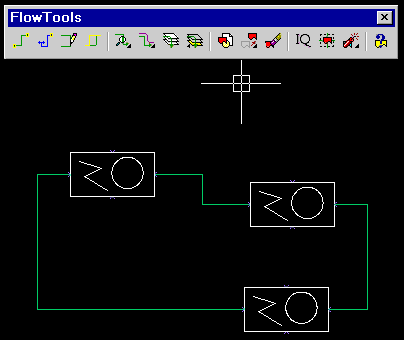
Scale Uniformly
If "Maintain Proportions" is checked in Preferences..., symbols will scale uniformly about their origins.
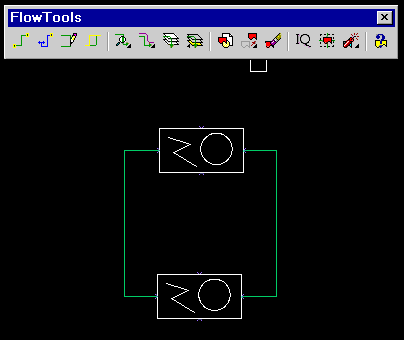
Scale Disproportionately
If "Maintain Proportions" is NOT checked in Preferences..., symbols can be scaled unequally in the X and Y directions.
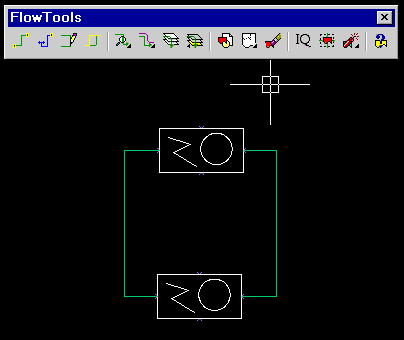
Rotate
Rotates a symbol about its origin while keeping connectors attached.
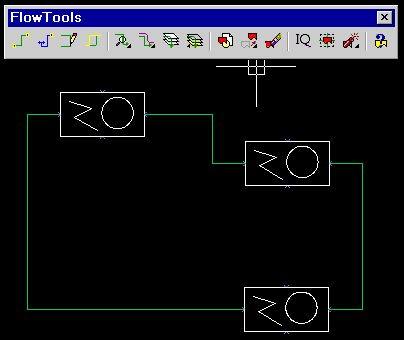
Erase
Erases one symbol with all attached connectors per click.
Will erase any entity with one click, and is often easier to use than AutoCAD's erase command.